First a big thanks to anyone who is cooking roms writing apps scripts etc here and to user faria for the param.bin file.
Now the point, i found a solution to restore warranty at custom roms and i like to share with you.
This checked and working at any 4.3, 4.4 sammy rom (only at latest 4.4.2 XXUFNG4 i haven't test it)
Now what u need
1) mj5 bootloader
2) a rom compatible with mobile odin
3) mobile odin (i am using pro but i think is not necessary such as everoot is not necessary, don't forget if u don't use pro u have to download with app and the proper mobile odin kernel from chainfire's post)
4) triangle away
5) the files attached at end
6) stock kernel and recovery ( u can extract them from same version original rom, attention don't use other rom with other version stock kernel because u will have not wifi)
Ok now the procedure install and open mobile odin
Put at the place is saying param the param.bin file
Put at the place is saying kernel the stock kernel
check to wipe the dalvik cache (is not necessary but do it)
Flash and reboot
Check root, is ok 99% but if is not ok flash with your custom recovery supersuupdate
and after reboot check again root
If ok open again mobile odin and
put at the place is saying recovery stock recovery and flash it
After reboot install triangle away follow dev instuctions and reset the counter.
Thats all after reboot shut down your phone enter download mode and check your warranty.
Now i am attaching the param.bin file (u have to extract with winrar)
and some ready packets (kernel, recovery, param.bin) for some 4.4.2 versions, u can use them or use your own with param.bin file).
The srvr is paid but u can download as free user too (is not necessary to pay)
Thanks for reading and again to user faria for the param.bin file.
Files:
4.4.2 XXUFND3.rar - 15.1 MB
4.4.2 XXUFNE1.rar - 15.1 MB
4.4.2 XXUFNE2.rar - 15.2 MB
param.rar - 877 KB

























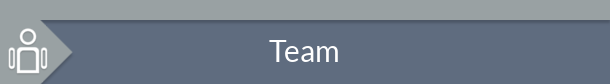
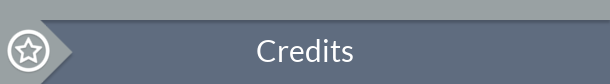
.png)





















































